Using Vue.js Package
To add engagespot notification center UI component to your Vue.js application, you should use our esm module.
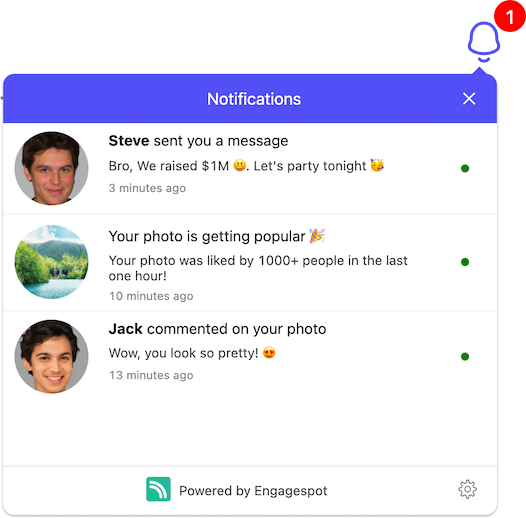
Something like this.
Quick Setup
You can install the package from npm or from the CDN.
npm i @engagespot/client
OR
yarn add @engagespot/client
Then import the render function and use that to render the notification center.
<template>
<div ref="bellIcon">Notifications</div>
</template>
<script type="module">
import { render } from "@engagespot/client";
export default {
name: "Notifications",
mounted: function () {
const options = {
apiKey: "ENGAGESPOT_API_KEY",
userId: "YOUR_USERS_ID",
};
render(this.$refs.bellIcon, options);
},
};
</script>
You can find your ENGAGESPOT_API_KEY from your Engagespot dashboard. As explained in the basic concepts chapter, userId should be any value to uniquely identify your app's users. It can be their email id, or UUID or a numerical id from your database.
Customizing Theme
You can customize the look and feel of the Engagespot Notification Inbox using the theme property. All the theme customization options mentioned in React Component are available in this library too.